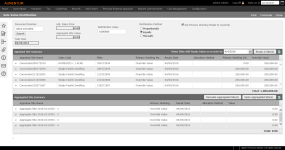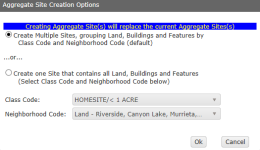Sale Value Distribution
Navigation:  Valuation > Sale Value Distribution
Valuation > Sale Value Distribution
Description
Sale Value Distribution is related to Aggregate Parcels and distributes a value across multiple appraisal sites that were sold in a single Sale Document. The appraiser can distribute the sale value or enter an arbitrary value from a virtual site (see Aggregated Site Summary panel in this topic).
Steps
- On the Sale Value Distribution screen, enter a document number and click Search under the Document Number field.
- The Distribution Value field reflects the total from the Appraisal Site Summary panel. Select a Distribution Method to calculate the Override Value:
- Proportionally – The Distribution Value is calculated according to each site's current ratio of the total.
- Equally – The Distribution Value is divided equally among the sites
- Manually – Click in the Override Value field to enter an amount. Amounts must equal the Distribution Value.
- To select date-range specific sites in the Appraisal Site Summary panel, specify a date in the Select Sites with Recalc Dates on or prior to field.
- For the selected sites, click Recalc x Site(s).
- (Optional) In the Aggregated Site Summary panel, click Create Aggregated Site(s).
- In the Aggregate Site Creation Options dialog, specify whether you want to create multiple sites or one site in this virtual workspace. Click OK.
- Click Open Aggregated Site(s).
- On the RPA main page screen, update the information and recalculate for your virtual sites just as you normally would. Click Close to return to the Sale Value Distribution screen.
- If it is your intention to make these changes outside of the virtual site, note that the effective date is the date of sale.
- Click Close to return to the RPA main page screen. Click Close again to return to the Sale Value Distribution screen.
-
On the Sale Value Distribution screen, once the total of the override values equals the distribution value, the values can be posted and concluded.
NOTE: When the value column for the appraisal sites are zero and you enter a distribution value and select Proportionally, the appropriate value in the override value column is displayed as an equally split value since there is no value to use to determine the proportional value.
NOTE: Appraisal sites and values in this panel are used for speculation and do not affect the Appraisal Site Summary panel; however, values calculated in the Aggregated Site Summary panel can be manually entered in the Appraisal Site Summary panel.
NOTE: If you click the Neighborhood link in the Appraisal Site > Summary tab, the Neighborhood Maintenance screen opens and all changes are applied in the system.